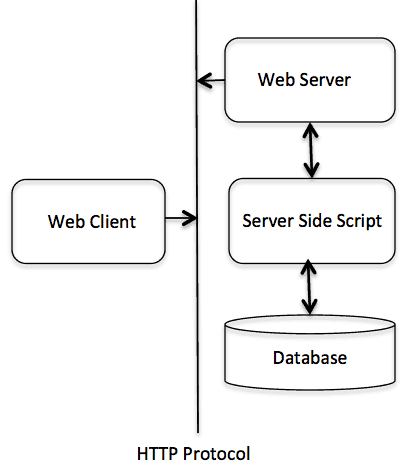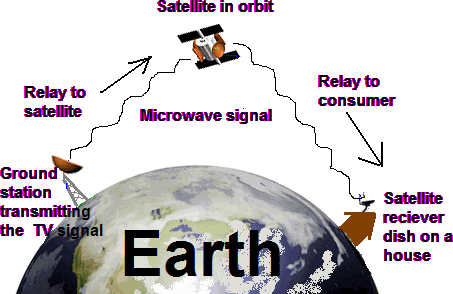Possibly to most
important foundation block of Internet Infrastructure is the Network. Without a
network connection no data can pass over the Internet.
The Internet: Computer Network Hierarchy
The Internet: Computer Network Hierarchy
Every computer that is connected to the Internet is part of a
network. For example, you may use a modem to connect to an Internet Service
Provider(ISP). When you connect to your ISP, you become part of their network.
The ISP may then connect to a larger network and become part of their network.
The Internet is simply a network of networks. DNS is an Internet service that
translates domain names/hostnames to IP addresses and IP addresses to their
associated domain names/host names. DNS helping each visitor refer to the
desired website only by typing its alpha-numeric name (domain name) in the
browser instead of its real numeric system name (IP address).
Internet
Protocol: IP Addresses
A typical IP address
might be 216.27.22.162. Every machine on the Internet has a unique
identifying number, called an IP Address. The IP stands for Internet Protocol,
which is the language that computers use to communicate over the
Internet. A typical IP address is make it easier for us humans to
remember, IP addresses are normally expressed in decimal format. The four
numbers in an IP address are called octets, because they each have eight
positions when viewed in binary form. If you add all the positions together,
you get 32, which is why IP addresses are considered 32-bit numbers.
The octets serve a purpose other than simply separating the numbers. They are used to create classes of IP addresses that can be assigned to a particular business, government or other entity based on size and need. The octets are split into two sections: Network and Host. The Network section always contains the first octet. It is used to identify the network that a computer belongs to. Host sometimes referred to as Node is identifies the actual computer on the network. The Host section always contains the last octet.
The octets serve a purpose other than simply separating the numbers. They are used to create classes of IP addresses that can be assigned to a particular business, government or other entity based on size and need. The octets are split into two sections: Network and Host. The Network section always contains the first octet. It is used to identify the network that a computer belongs to. Host sometimes referred to as Node is identifies the actual computer on the network. The Host section always contains the last octet.
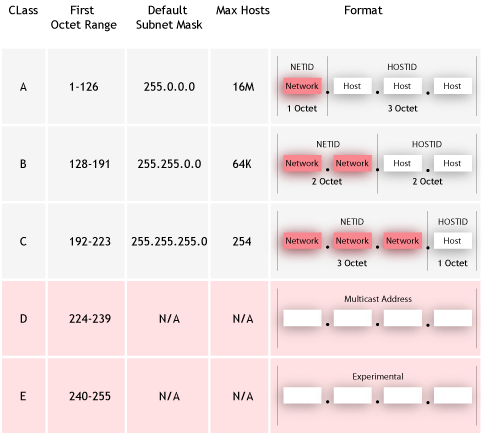
IP
address structure and classification
Class A
Class A addresses are assigned to networks with a very large number of hosts. The high-order bit in a class A address is always set to 0. The next seven bits (completing the first octet) complete the network ID. The remaining 24 bits (the last three octets) represent the host ID. This allows for 126 networks and 16,777,214 hosts per network.
Class A addresses are assigned to networks with a very large number of hosts. The high-order bit in a class A address is always set to 0. The next seven bits (completing the first octet) complete the network ID. The remaining 24 bits (the last three octets) represent the host ID. This allows for 126 networks and 16,777,214 hosts per network.
Class B
Class B addresses are
assigned to medium-sized to large-sized networks. The two high-order bits in a
class B address are always set to binary 1 0. The next 14 bits (completing the
first two octets) complete the network ID. The remaining 16 bits (last two
octets) represent the host ID. This allows for 16,384 networks and 65,534 hosts
per network.
Class C
Class C addresses are used for small networks. The three high-order bits in a class C address are set to binary 1 1 0. The next 21 bits (completing the first three octets) complete the network ID. The remaining 8 bits (last octet) represent the host ID. This allows for 2,097,152 networks and 254 hosts per network.
Class C addresses are used for small networks. The three high-order bits in a class C address are set to binary 1 1 0. The next 21 bits (completing the first three octets) complete the network ID. The remaining 8 bits (last octet) represent the host ID. This allows for 2,097,152 networks and 254 hosts per network.
Class D
Class D addresses are reserved for IP multicast addresses. The four high-order bits in a class D address are always set to binary 1 1 1 0. The remaining bits are for the address that interested hosts recognize. Microsoft supports class D addresses for applications to multicast data to multicast-capable hosts on an internetwork.
Class E
Class E is an experimental address that is reserved for future use. The high-order bits in a class E address are set to 1111.
Class D addresses are reserved for IP multicast addresses. The four high-order bits in a class D address are always set to binary 1 1 1 0. The remaining bits are for the address that interested hosts recognize. Microsoft supports class D addresses for applications to multicast data to multicast-capable hosts on an internetwork.
Class E
Class E is an experimental address that is reserved for future use. The high-order bits in a class E address are set to 1111.
The network ID cannot begin with the number 127. The number 127 in a
class A address is reserved for internal loopback functions. For example, 127.0.0.1 is
the common loopback address.
Ø
Loopback means the interface created and designated
to test a local port or interface. It routes test messages from their source
device back to the source without any processing or modification.
Ø
The loopback IP address is the address used to access
itself. A loopback interface is also known as a virtual IP, which does not
associate with hardware interface.
Ø
The loopback address is used to test network
software without physically installing a Network Interface Card
(NIC), and without having to physically connect the machine to a TCP/IP
network.
Internet Protocol: Domain Name System
Although
people can type address information like http://207.241.148.80/ into their Web
browser to visit sites, being able to use proper names like
http://www.hotmail.com/ is much more practical. When someone types a site's
name into their browser, DNS looks up the corresponding IP address for that
site, the data required to make the desired network connections between Web
browsers and Web servers.
The DNS organizes its servers into a hierarchy. For the Internet, so-called root name servers reside at the top of the DNS hierarchy. The Internet root name servers manage DNS server information for the Web's top-level domains (like ".com" and ".uk"). Servers at the next lower level of the DNS hierarchy track second-level domain names and addresses (like "yahoo.com").
The DNS organizes its servers into a hierarchy. For the Internet, so-called root name servers reside at the top of the DNS hierarchy. The Internet root name servers manage DNS server information for the Web's top-level domains (like ".com" and ".uk"). Servers at the next lower level of the DNS hierarchy track second-level domain names and addresses (like "yahoo.com").
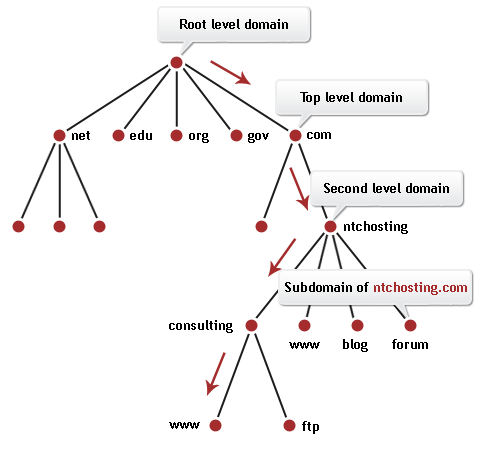
ISP
Short for Internet Service Provider, it refers to a computer access to the Internet. The service provider usually provides a software package,username and password. You can then log on to the Internet and browse the World Wide Web and send and receive e-mail. ISPs also serve large companies, providing a direct connection from the company's networks to the Internet. ISPs.
An ISP is a company that provides individuals and other companies access to the Internet and other related services such as Web site building and virtual hosting. An ISP has the equipment and the telecommunication line access required to have a point-of-presence on the Internet for the geographic area served. The larger ISPs have their own high-speed leased lines so that they are less dependent on the telecommunication providers and can provide better service to their customers.
HTTP (Hypertext Transfer Protocol)
Short for Internet Service Provider, it refers to a computer access to the Internet. The service provider usually provides a software package,username and password. You can then log on to the Internet and browse the World Wide Web and send and receive e-mail. ISPs also serve large companies, providing a direct connection from the company's networks to the Internet. ISPs.
An ISP is a company that provides individuals and other companies access to the Internet and other related services such as Web site building and virtual hosting. An ISP has the equipment and the telecommunication line access required to have a point-of-presence on the Internet for the geographic area served. The larger ISPs have their own high-speed leased lines so that they are less dependent on the telecommunication providers and can provide better service to their customers.
HTTP (Hypertext Transfer Protocol)
HTTP stands for Hypertext
Transfer Protocol. It is an TCP/IP based communication protocol which is used
to deliver virtually all files and other data, collectively called resources,
on the World Wide Web. These resources could be HTML files, image files, query
results, or anything else.Every Web server on the Internet conforms to the
hypertext transfer protocol (HTTP). The Hypertext Transfer Protocol (HTTP) is
an application-level TCP/IP based protocol with the lightness and speed
necessary for distributed, collaborative, hypermedia information systems
(internet).
There are three important things about HTTP of which
you should be aware:
Ø HTTP is connectionless: After a request is made, the
client disconnects from the server and waits for a response. The server must
re-establish the connection after it process the request.
Ø HTTP is media independent: Any type of data can be
sent by HTTP as long as both the client and server know how to handle the data
content. How content is handled is determined by the MIME specification.
Ø HTTP is stateless: This is a direct result of HTTP's
being connectionless. The server and client are aware of each other only during
a request. Afterwards, each forgets the other. For this reason neither the
client nor the browser can retain information between different request across
the web pages.
The diagram shows where HTTP
Protocol fits in communication: